Realistic human 3D model: hair and teeth
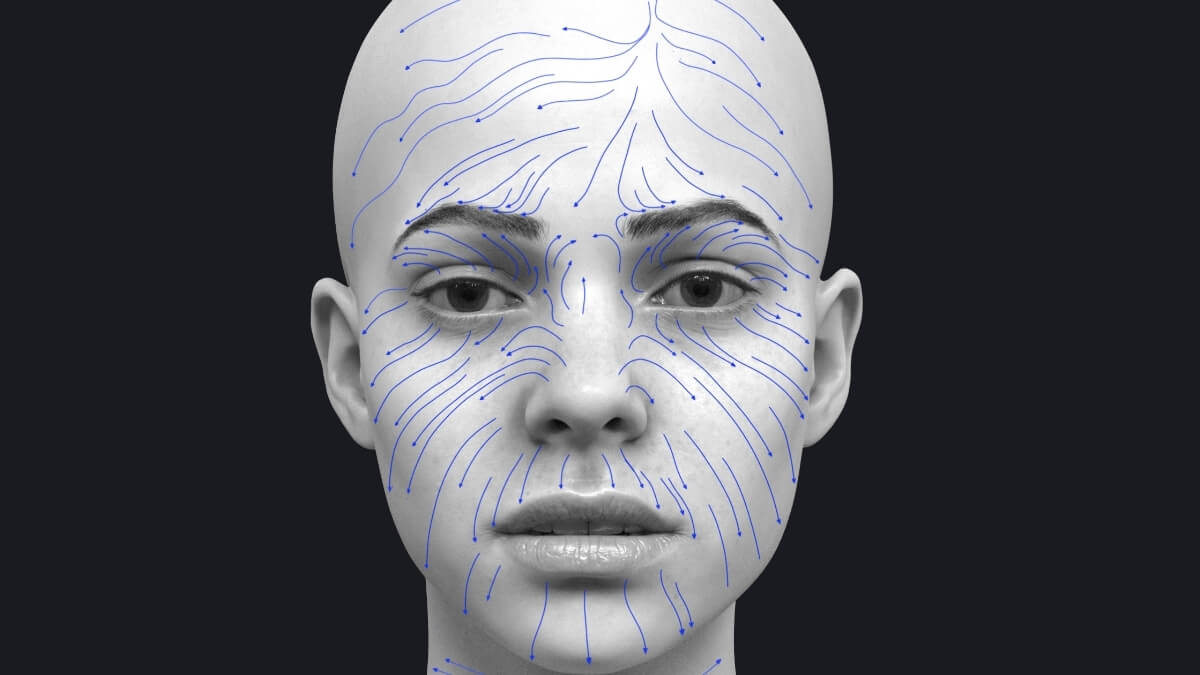
A realistic human 3D model requires believable hair and teeth. The teeth part is the easiest one, but hair requires you to keep many things in mind. Our senior 3D artist Jēkabs Jaunarājs explains what these things are.
Previously we talked about modeling eyes and authoring skin textures. In this blog, we’ll cover hair and teeth, and the experience of modeling the two clearly sets them apart. When I modeled Alina, my realistic human 3D model, I just used an existing teeth 3D model created for Anatomy.app. Creating hair was a much larger undertaking.
3D model hair
A realistic human 3D model hair requires you to make multiple things. To get a good base, first you need:
- Hair guides;
- Density texture.
Then you need to add some randomness with the following:
- Additional modifiers;
- Clumping;
- Overall noise.
In addition to that, you have to:
- Recognize that there are many different types of hair;
- Choose a suitable shader.
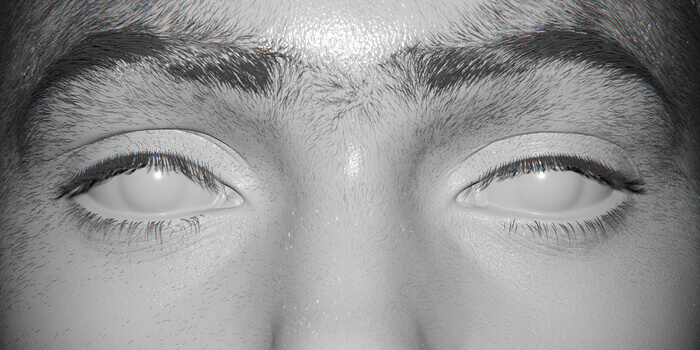
Small hairs geometry.
More pictures on Jēkabs’ ArtStation.
Modeling hair guides
All types of hair should be based on guides sculpted to follow the natural direction of hair growth. Different types of hair include the hair on the head, eyebrows, and tiny hair covering our faces.
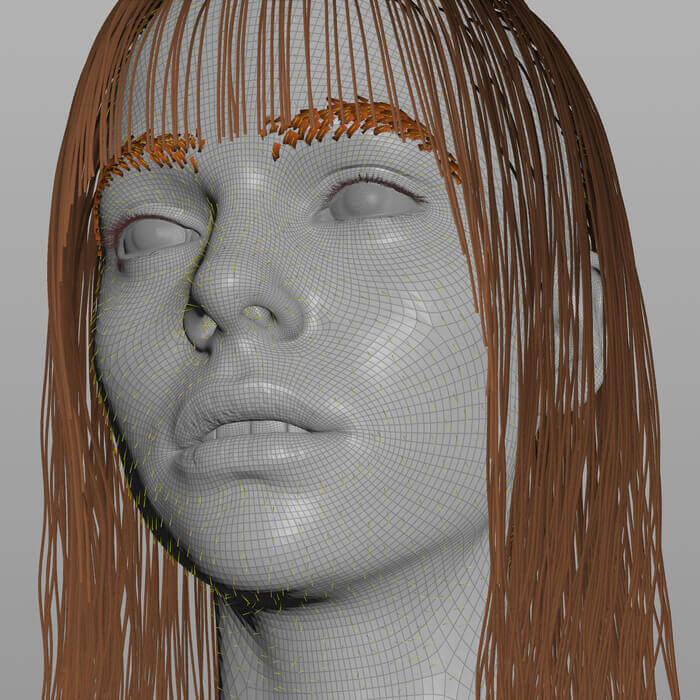
All hair guides sculpted for the 3D model of Alina.
More pictures on Jēkabs’ ArtStation.
Maybe it’s not so obvious at first, but the hair of the scalp and the peach fuzz on the forehead share a lot in common. Each type of hair is different and requires an individual approach, yet all these different types of hair throughout the body share a single stream of growth direction. The only exception is probably the eyelashes.
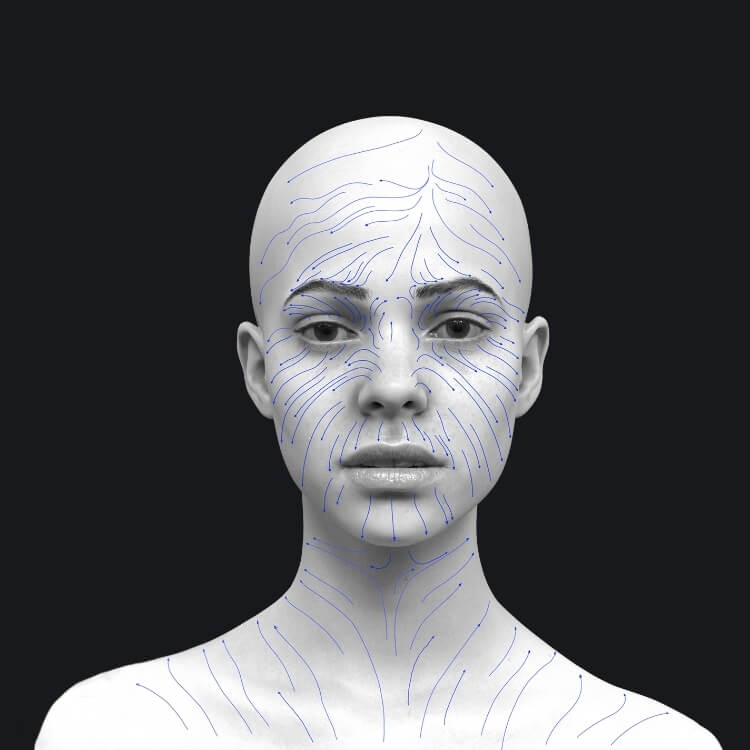
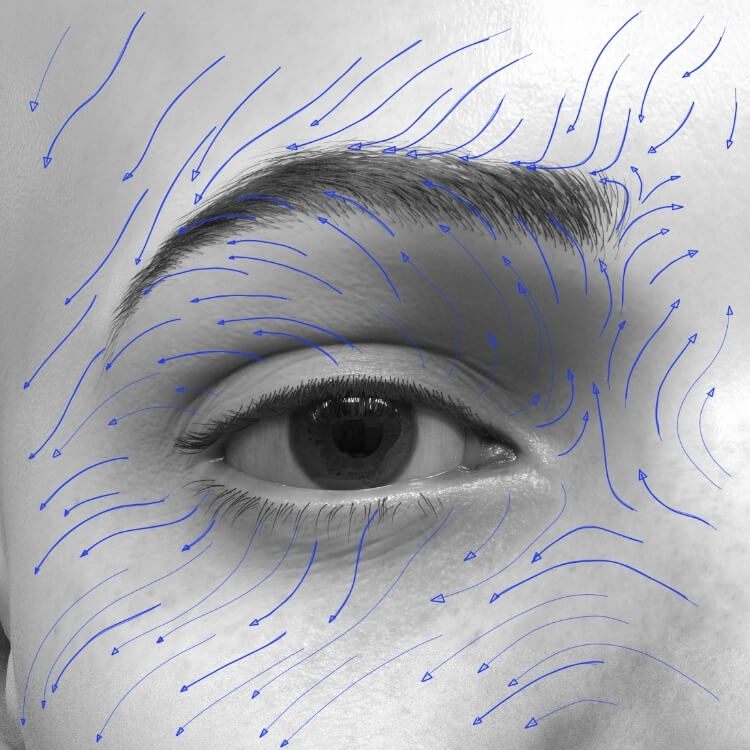
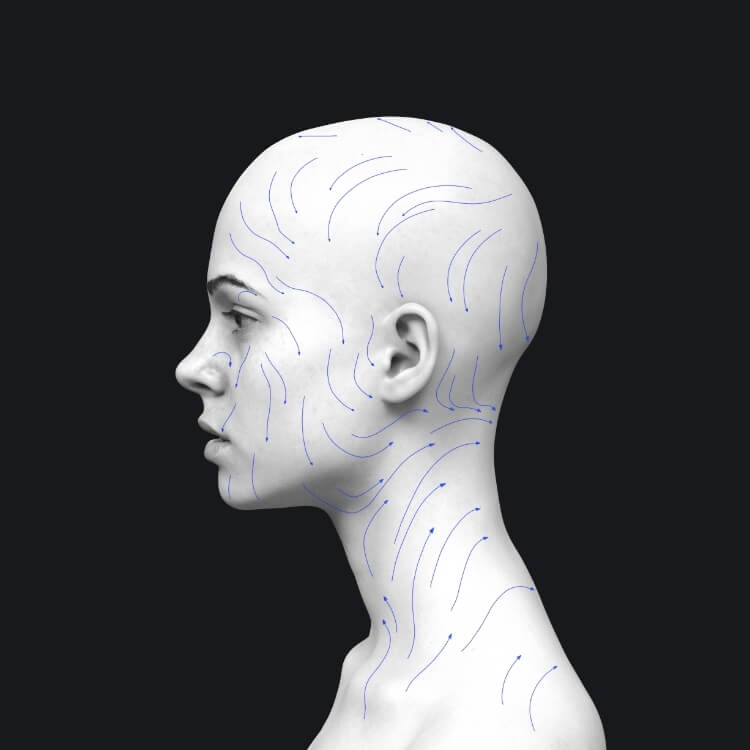
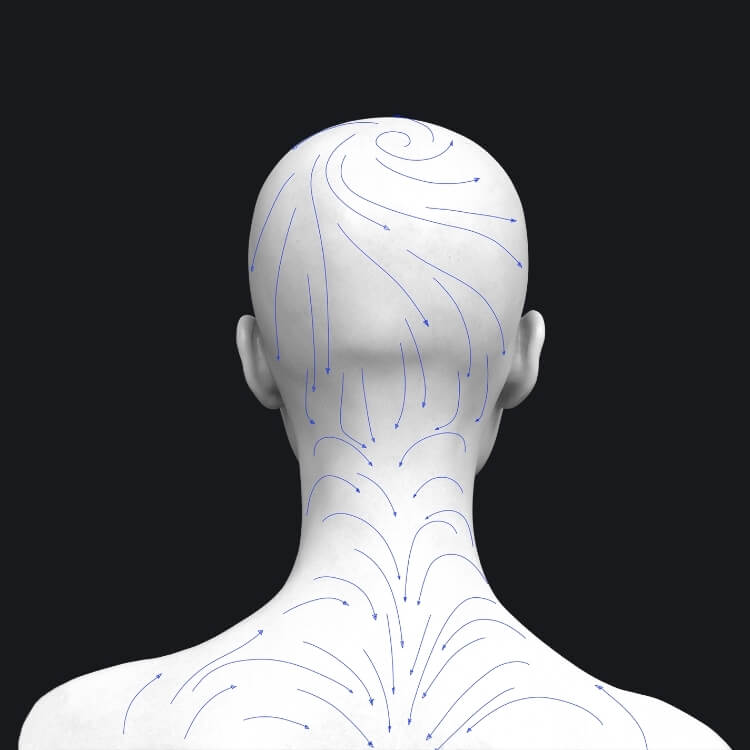
Direction of hair growth – front, side, and back view.
Hair density texture
I used a hair density texture to create smooth transitions along the hairline. An area with hair should have a density parameter with a value of 1, and without hair – a value of 0. The transition from one to the other is not linear, and I used a lot of references to perfect the gradient.
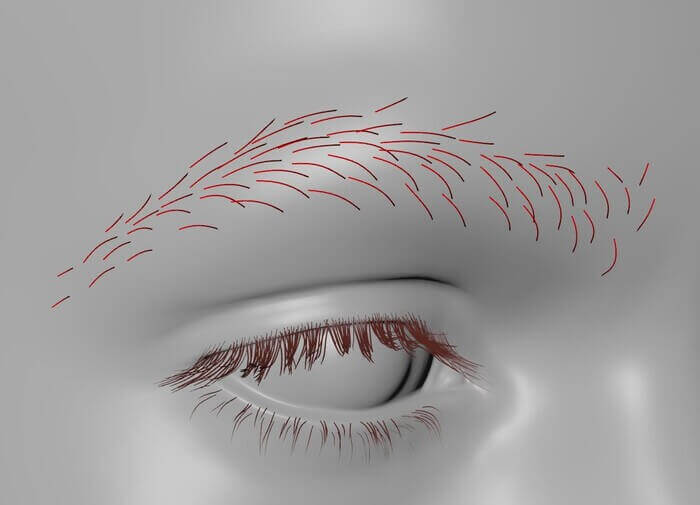
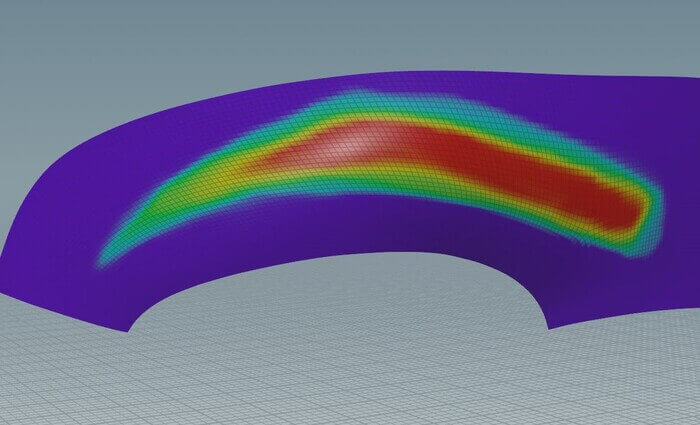
Eyebrow guides sculpted for the 3D model of Alina and the eyebrow density map.
It’s a basic 3D modeling rule to consider which parts of the 3D model are visible and which are not. For example, if the hairdo hides the forehead and temples, like on the 3D model of Alina, you can save time by putting less work into these areas of the hair density texture.
You also need to do a similar density texture and individual guides for the eyebrows.

Eyebrows and eyelashes finished.
This covers the basics: the density map regulates the placement of hair, and the guides show the direction in which the hair is going. Now, let’s add some randomness and chaos to these basics.
Adding additional modifiers
Adding additional modifiers to hair is vital if you want to avoid creating something that resembles a helmet. Hair depicted with perfect lines looks mechanical and wrong because in reality each hair grows in its own way.
Hair clumping
Another messy thing you can do to make hair more realistic is to add clumping. Hair tends to stick together, creating clumps of hair of various sizes.


A couple of hair tests for the 3D model of Alina.
It applies to more than just hair on the head. If you study the eyebrows carefully, you’ll notice that even they have some clumps of hair that stick together.
Add overall noise
Finally, for more chaos, add some overall noise. There will always be some percentage of hair that goes astray, which is contrary to clumping.
There are also some flyaway hairs, and it’s essential to include them. You want to avoid a hard border between hair and the air around it.
Adding noise is a trial-and-error process where you try out different modifiers and see which combination looks the best.
Hair shader
The final thing to consider is the shader you use for hair. Usually, when assigning materials to your meshes, you take a standard shader, adjust its parameters, and add textures if necessary.
But we can’t use textures for hair because it’s a different kind of geometry without a UV map. Also, hair needs some specific parameters to get the look right.


The 3D model of Alina with finished hair.
More pictures on Jēkabs’ ArtStation.
In real life, hair has one color when looked at directly and a different one when viewed from an angle. The parameters and shader you choose for hair should respond to that. For my 3D model, I chose to use the Arnold hair shader, as it allows me to work directly with parameters like melanin, its redness and randomisation.
Eyelashes are different
Eyelashes are easier to make than other hair types because you don’t need to create guides or a density texture for them. Just add them one by one along the eyelid.
There are still things to consider. For example, the upper eyelashes are longer and thicker while lower eyelashes are smaller and thinner. Like other hair, they don’t always go straight, and they also make clumps.

An eye with eyelashes.
More pictures on Jēkabs’ ArtStation.
An extra thing I did for eyelashes was making their roots thicker and their ends thinner. It’s in no way an industry standard, but if you want to go for an entirely realistic human 3D model, you can play around with that.
Other types of hair you can add for realism are nose hair and ear hair.
3D teeth
There’s only so much to say about 3D teeth other than you need to follow good references. Choosing a suitable material is essential so that the teeth don’t look fake.
When we think about teeth, we imagine them being white or yellowish, but I’ve discovered that they become much more realistic-looking if you add a bit of the light blue tone to the material.

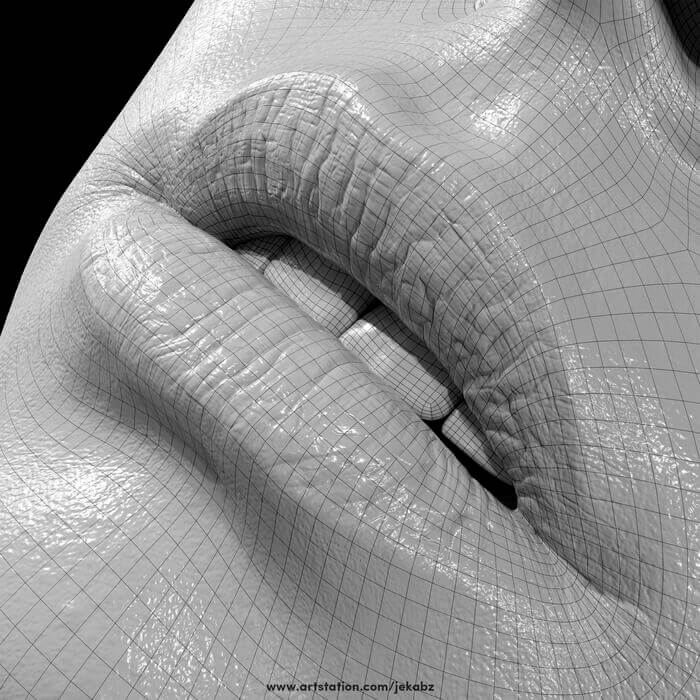
Alina’s teeth feature a bit of the light blue hue.
More pictures on Jēkabs’ ArtStation.
Artists often create their libraries of assets, such as reusable 3D models of the eyes and teeth. For example, the 3D model of Alina features the teeth that I had previously created for anatomy.app. I added the teeth to Alina’s model and adapted them to fit. Developing a library of assets is a good practice because you can take the same asset and adapt it for multiple models.
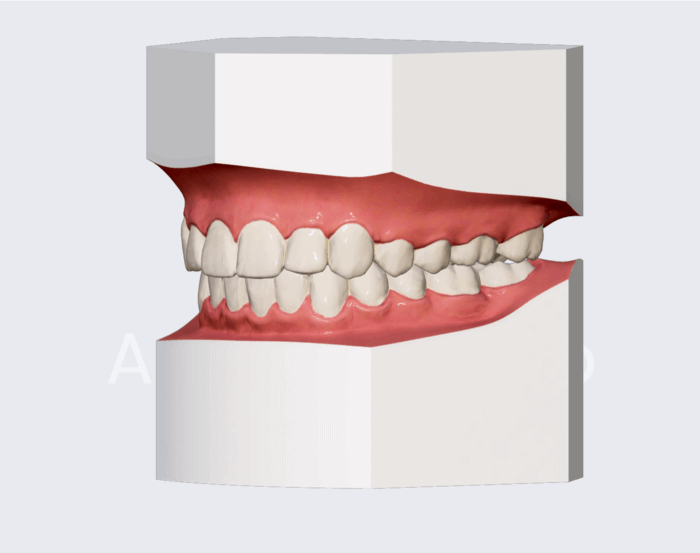
Anatomy.app teeth used in the 3D model of Alina.
Join our newsletter
Be the first to receive news about upcoming books, projects, events and discounts!